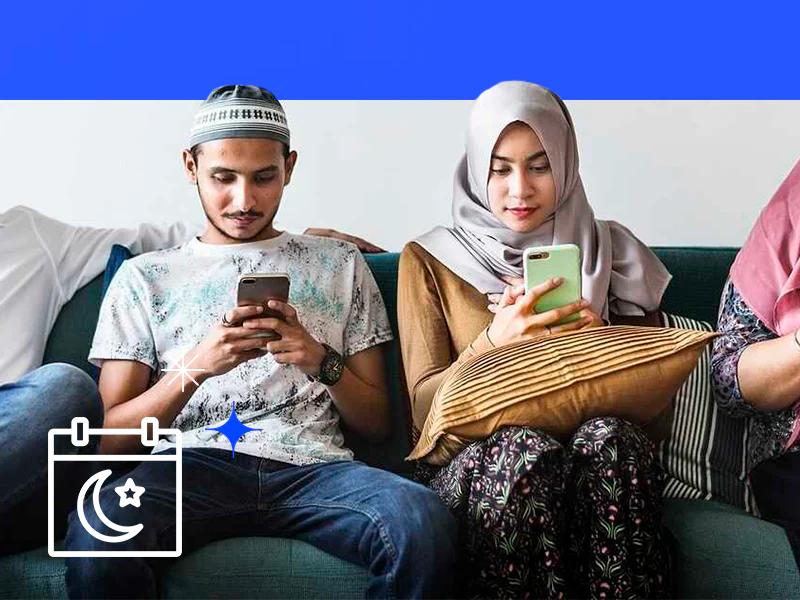
As Muslims all around the world embark on this journey of devotion, self development and worship during Ramadan, a nagging worry is how the usage of their mobile phones will obstruct their devotion. Many wonder; are you even allowed to use your mobile phone during Ramadan? This post will provide you with some insightful and practical tips to still use your phones without breaking your fast.
Mobile phones can have you engulfed in the lives of others and indulging thoughts which are not permitted during Ramadan; Imam Shadee Elmasry said “if you think about it, the smartphone is a weapon of mass distraction”.
So here are 5 ways you and your kids can use your smartphones to still stay in relevant communication, without breaking your fast.
- Activate ‘Do Not Disturb’ on iPhone:
Let’s be real, if you are a human in 2021, you have to digitally keep in communication with your loved ones, so going cold turkey on your mobile phone usage is not feasible. Thankfully Apple has integrated a brilliant feature into the iPhone which ensures that you only receive contact when you choose to.
This is such a great feature to enable during Ramadan because although you are still somewhat reachable, you will not be distracted from your prayers, Quranic recitations or state of devotion by endless calls and interactions.
The ‘Do Not Disturb’ feature when enabled, ensures that all phone calls are automatically redirected to your Voicemail. It will highlight a missed call in your Notification Centre, however, you do not get to see this until you are in the mood to. All notifications will quietly sit at your Notification Centre until you choose to pick up your phone and have a flick through them.
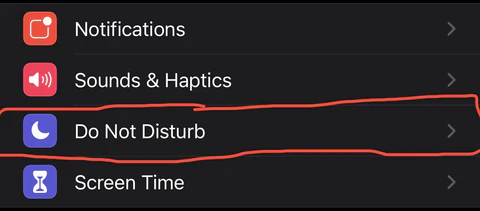
To enable this feature, swipe down from your home screen to access your control center and tap on the moon sign. It can also be customised as a scheduled feature for the start of your fasting day to when your fasting day ends. This can be done by accessing ‘Do Not Disturb’ from your Settings.
- **Disable Social Media Notifications: **
Whether your vice is scrolling through Instagram to stare at cute puppies or you have Instagram notifications turned on for whenever vendi posts so you don’t miss any exclusive deals, Social Media is the ultimate form of distraction.
As you cannot fully control the images or language you consume on Social Media, it is considered a channel to be avoided while fasting
. Having Notifications of people liking, posting or commenting on your posts on several Social Media platforms can distract your moments of worship so it is advisable to turn off all notifications for Social Media accounts. This gives you the power to choose when you interact with these platforms.
- Utilise iPhone ‘Screen Time’ Function:
If you are still struggling to consciously use your phone in productive ways and you need an extra push, The Screen Time function was introduced to iPhones running iOS 13 or above; sorry iPhone 5 users you do not have this feature yet, but look at our affordable range of iPhone 6 and above here at vendi to get with the Screen Time gang.
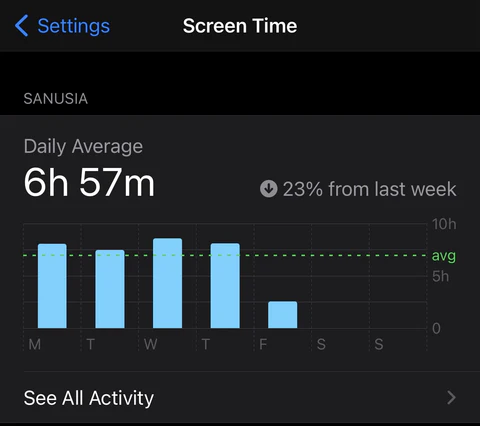
This feature provides elaborate functions that exceed simply monitoring how much time you spend on your phone. With ‘Screen Time’ you can set Content Restrictions by blocking access to certain websites, setting time limits for Apps (this is great if you find yourself being pulled down wormholes on Youtube).

It also allows you to set communication limits for certain contacts which automatically disconnects any calls when the time limit is up (this is great to not get sucked in gossip with your best friend for hours and miss prayers).
All round, Screen Time is the perfect feature on iphones to curb your addiction to your phone as it forces you to put it down and dedicate time to your worship during Ramadan.
- **Download Islamic Applications: **
This might be evident, but technology has given us easy access to knowledge which can be used to your advantage during Ramadan. One of the healthiest ways to use your phone while fasting in Ramadan is by consuming Islamic knowledge wherever you are during the day.
Applications like Muslim Pro which is well-rounded and available on both the App Store and Google Play store are perfect to accompany your spiritual journey in Ramadan. This Application not only has features for alarms to remind you of prayer times, but it also has the Holy Quran available to download for offline reading in over 40 different Translations. So download one of such apps and consume Islamic knowledge while fasting to prove to Imam Shadee Elmasry that mobile phones do not have to be a source of distraction.
- **Download Muslim Apps for Kids: **
Fasting during a pandemic means that in addition to their devotion and worship to God, parents also have the responsibility of entertaining their children. Frankly, in our digital age, leaving your phone to your kids to get consumed by replays of the same videos on Youtube is the sure way to have some breathing space and time to dedicate to other priorities. The only problem is, Youtube videos and games that are accessible to your children can be harmful to their thoughts, so as a Muslim parent, downloading Muslim Applications designed for kids is the best way to have some time to yourself but be rest assured your kids are consuming Ramadan approved content.

Noor Quest is an example of a great app for your pre-schoolers to learn about Islam through fun, immersive and explorative e-books and games.
From the team at vendi, we wish you a Ramadan Mubarak and hope you have found this post insightful in helping you use your mobile phone smartly while fasting.
Sell your device
Sell your preloved devices instantly at the best price on the market with same-day payment!
Sell Now


